-
Digital Marketing
We help you to use your digital potential. For a strong positioning, more visibility and more leads.
Get Growth ready
With the BEE.Transformance model, we bring continuous and profitable growth to your company. A new mindset for your team.
Industries
We transform your challenges into opportunities through the experience we have gained from projects in these industries.
-
HubSpot Services
As a HubSpot Diamond Partner, we help you implement your digital growth strategy with a focus on performance - by implementing and integrating new and existing systems as well as 3rd party apps.
HubSpot Thought Leader
As a HubSpot Diamond Partner with +50 certifications, host of the HubSpot User Group Zurich, HubSpot Trainer and HuSpot User Champions, you have access to in-depth HubSpot expertise.
HubSpot Solutions
The BEE.Theme offers you more creative freedom than any other theme on the market. Whether you're a beginner or a professional, a creative mind or a digital agency - with the BEE theme, you can easily unleash the maximum power for your pages in HubSpot CMS.
-
BEE.Blog
Knowledge around digital marketing, digital sales, technology, data intelligence and employees.
Knowledge Base
Pure knowledge: everything essential concentrated, compact, digitally prepared for you and ready to download.
What is inbound?
The most effective way to successfully combine digital marketing and digital sales.
-
BEE.Team
The BEE.Performers: many different characters - with one thing in common: the fascination for a digital world.
References
More than 100 large and small companies have already started with BEE: to more visibility, more performance, more growth.
Invest
Participate in the growth of BEE and become part of the BEE Growth Story by purchasing Digital Share Tokens.
We're hiring
Become a BEE.Performer! Are you ready for your own transformation?
Improved HubSpot Reporting with Databox
Your business collects data from so many different sources. It's the blessing and the curse of the digital age we find ourselves in. On the one hand, you have more information than ever, enabling you to make better business decisions. On the other hand, sifting through the data to build a fact-based picture of what's actually happening in your business across the multiple channels it operates in can be a gargantuan task.
What data matters? What can you ignore? Knowing which metrics require your attention will help to improve performance and plan for the future more effectively.
As HubSpot partners, we've seen just how powerful the platform's reporting tools can be for our clients. HubSpot enables better organisation across all critical tasks, more visibility of the sales pipeline, and unparalleled marketing automation —everything is geared for growth. But, it would be unfair to say that there aren't limitations, and that's not unreasonable — HubSpot has never aimed to be a one-size-fits-all solution. That's why it offers excellent integrations and partners with world-leading solution providers to bolster its capabilities. Third-party tools such as Databox, for example, can help you get even more out of your HubSpot reporting.
HubSpot Reporting: What you get and what you don't get
The built-in HubSpot reporting tools help you monitor sales and marketing performance. You can customise reports and dashboards and share them with others on your team. This helps to streamline your strategic process and gets everyone singing from the same song sheet. For many companies, this is a transformative step because it really puts the customer journey into perspective and provides insight across all touch points.
Here's what HubSpot offers in terms of build-in reporting:
- Dashboards are neat and tidy visual summaries of the marketing and sales activities that matter to you. Users can customise this tool to collate and display the information they need from sales marketing reports in an easy-to-understand graph, table or chart.
- Reports offer a deep dive into your sales and marketing performance, presenting key information across different areas of importance.
- Analytics tools help you make sense of the data compiled in your reports. If you're looking to understand your customer's behaviour and enhance your marketing campaigns or sales process, then you would use the HubSpot analytics tool to look at things like website traffic, advertising and campaign analytics.
If you've never been able to review your company's data this way before, HubSpot is a game-changer —— you'll never want to go back to spreadsheets and the chaos that disparate legacy systems often create.
The HubSpot limitations worth noting:
- Making multiple data sources cooperate: HubSpot's reporting tools only show you what's happening within your particular HubSpot account. But what if you work with different platforms to execute sales and marketing strategies? You'd have to integrate these tools into HubSpot or use a third-party tool to gather all the data in one place. This can make it tricky when trying to attribute success to your efforts.
- Limit to data manipulation: If your business requires complex mathematical formulas to understand performance, you may hit a wall with HubSpot. A tool such as Databox may be necessary to help you delve into the type of metrics you're after.
- Combining and managing data from various accounts: If you use multiple HubSpot portals, you won't be able to pool their data together. If you're managing various HubSpot accounts and need to report on insights from all of these portals, you'll find that you are restricted.
What is Databox, and how does it work with HubSpot?
As digital explorers who are always learning and searching for new ways to maximise the impact of our services, we've been rather thrilled to discover and partner with Databox. Databox is an analytics platform designed to help businesses monitor and analyse performance, taking into account the metrics that matter most to them. This tool gets on very well with HubSpot and is highly rated amongst HubSpot users.
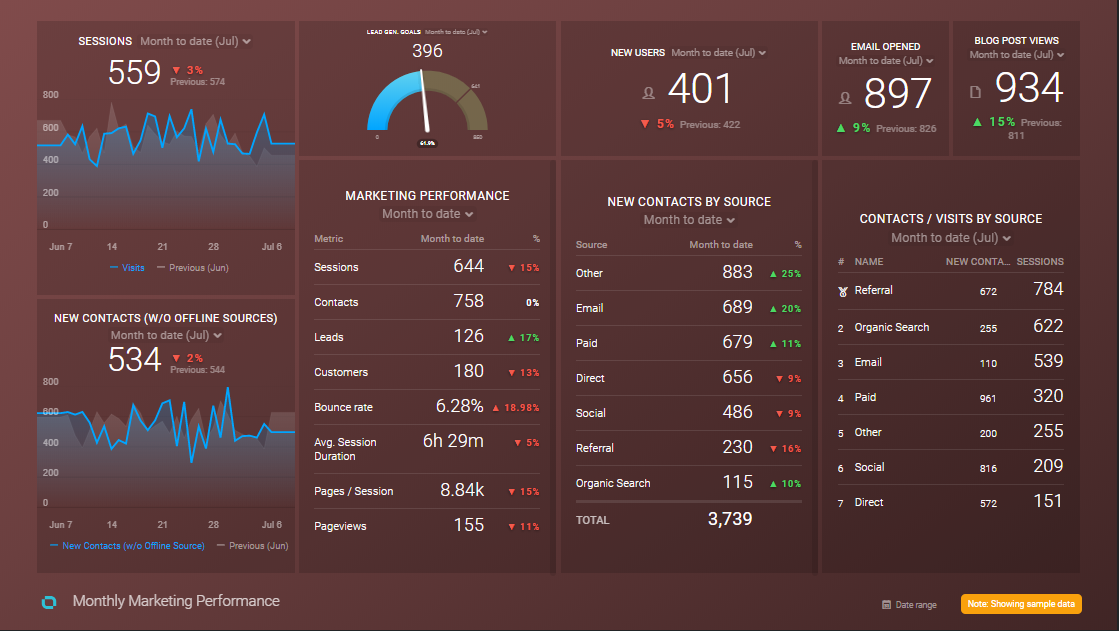
Databox is most suited to marketers, account managers, operations teams, sales reps and executives — basically, any company that requires better team alignment around metrics and goals, real-time performance tracking and advanced prediction and forecasting for future opportunities.
You can create a free-forever account with up to three data source connections, but for access to more features and integrations, you can subscribe to the Starter, Professional, or Performer paid plans.
Databox and HubSpot
If you'd like to move past HubSpot's native reporting capabilities and get even more out of your data, Databox is the tool to go for. This tool provides deeper insights into customer conversion rates, helping you to attribute performance on a more granular level by better visualising each funnel and how it affects the customer journey.
Databox can also combine data from your marketing Hub and Google Analytics to help you see just effective your content strategy is. This is because you can view data contextually in relation to specific time frames in which search ranking, bounce rate, backlinks, session length and all other essential content-related metrics can be factored into your analysis.
Another key advantage of the HubSpot / Databox integration is an enhanced ability to track and monitor the close rate of each by sales rep. While HubSpot will certainly offer a lot of insight into sales rep performance, Databox provides an added layer of automatically generated insights that can help you oversee the individuals within your organisation and offer support at the right time.
Curious about Databox?
If you're eager to leverage data for better business decisions and scale your business effectively, Databox may be the missing link in your tool kit. As partners of both HubSpot and Databox, we'd be more than happy to provide you with all the information you need on how these platforms interface and what you can expect from the reporting features they offer when combined.
Schedule a no-obligation meeting with us, and let's talk data and business intelligence today.
Related Posts
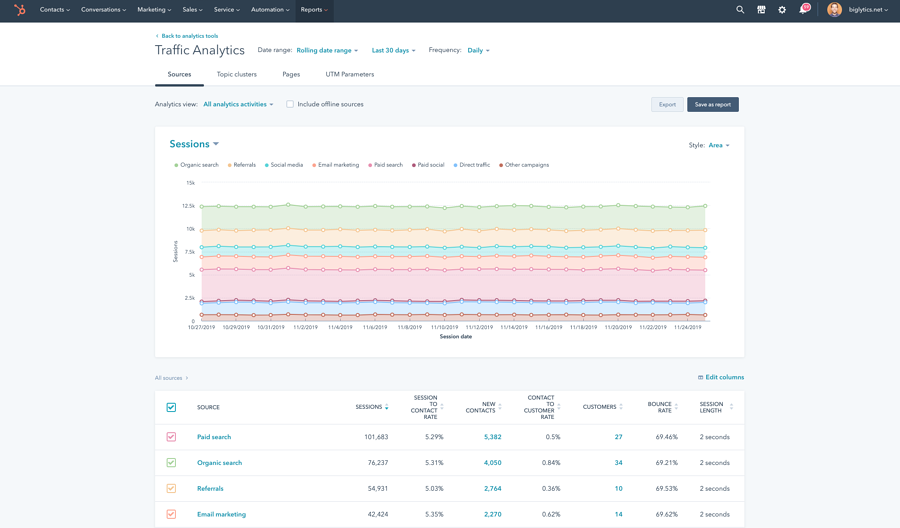
HubSpot Reporting: Best Practices and Things You Must Know
Yvette Veigel | 15 Sep 2022
Sales and marketing reports are powerful tools you can rely on when making essential business decisions and planning for the future. Each campaign you launch opens the ...
reading time: 10min
Zum Blog

What You Need to Know About HubSpot Revenue Attribution
Yvette Veigel | 31 Aug 2023
If you put 1 Euro into a machine and got 2 Euro back, you'd keep putting your money in that machine, right? That's the essence of why marketing and sales professionals ...
reading time: 9min
Zum Blog
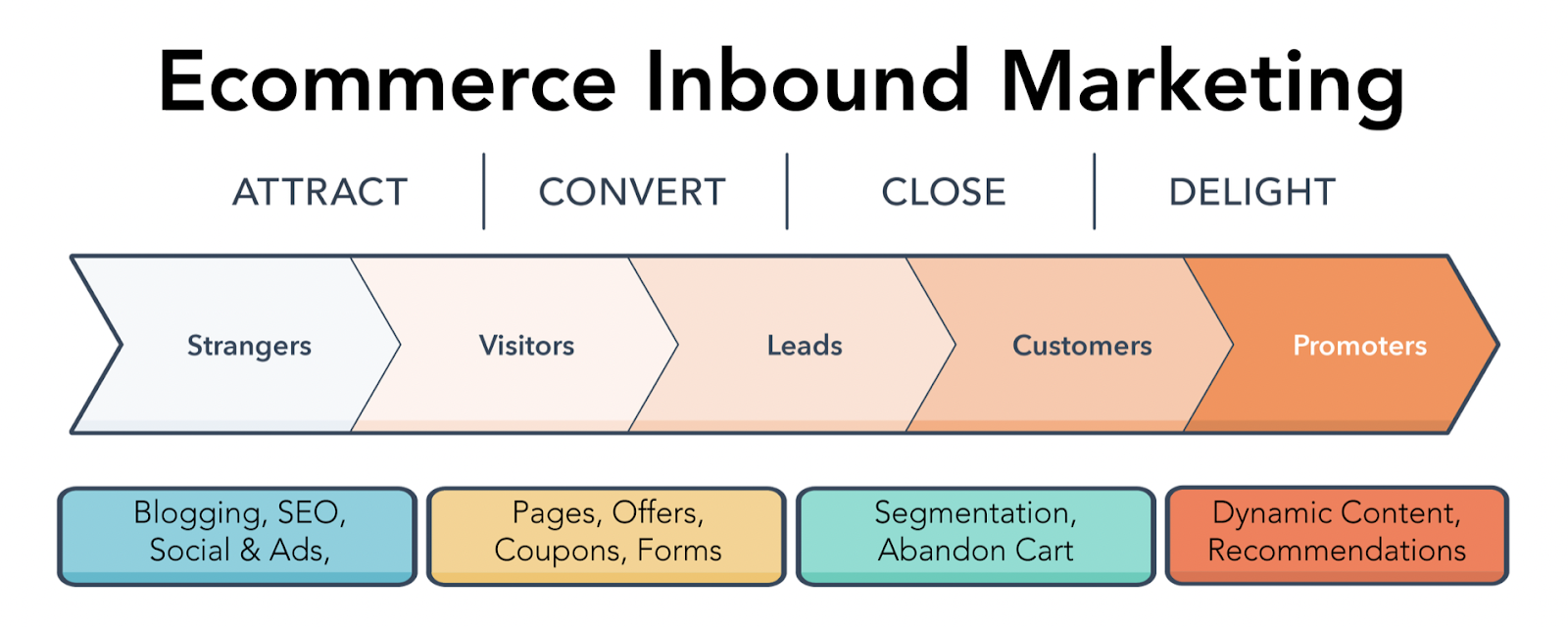
How to Use HubSpot for E-commerce
Katrin Zimmermann | 12 Jan 2023
EU consumers have embraced e-commerce — in 2021, 74% of internet users shopped online, indicating that more and more people are taking advantage of the convenience and ...
reading time: 6min
Zum Blog