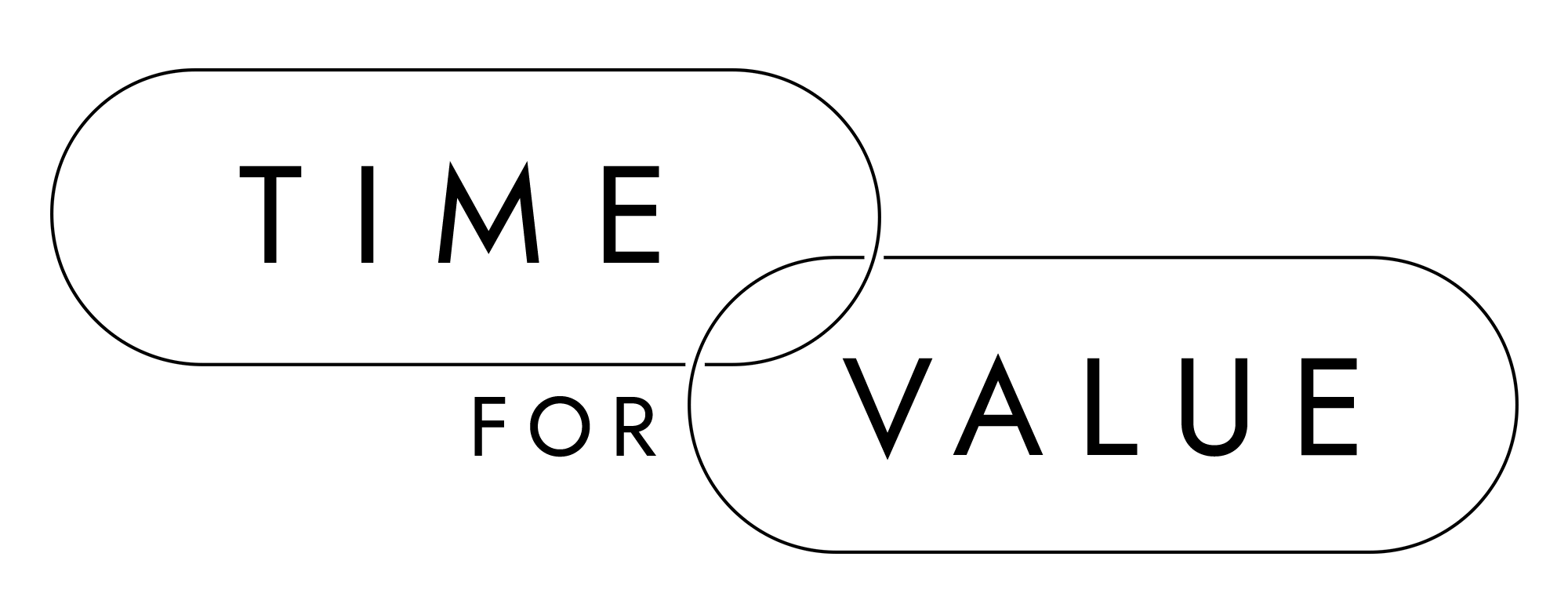-
Digital Marketing
We help you to use your digital potential. For a strong positioning, more visibility and more leads.
Sales Enablement
Targeted customer acquisition for more sales. Identify, target and close the right leads.
Get Growth ready
With the BEE.Transformance model, we bring continuous and profitable growth to your company. A new mindset for your team.
Industries
We transform your challenges into opportunities through the experience we have gained from projects in these industries.
-
HubSpot Services
As a HubSpot Diamond Partner, we help you implement your digital growth strategy with a focus on performance - by implementing and integrating new and existing systems as well as 3rd party apps.
HubSpot Thought Leader
As a HubSpot Diamond Partner with +50 certifications, host of the HubSpot User Group Zurich, HubSpot Trainer and HuSpot User Champions, you have access to in-depth HubSpot expertise.
HubSpot Solutions
The BEE.Theme offers you more creative freedom than any other theme on the market. Whether you're a beginner or a professional, a creative mind or a digital agency - with the BEE theme, you can easily unleash the maximum power for your pages in HubSpot CMS.
-
BEE.Blog
Knowledge around digital marketing, digital sales, technology, data intelligence and employees.
Knowledge Base
Pure knowledge: everything essential concentrated, compact, digitally prepared for you and ready to download.
What is inbound?
The most effective way to successfully combine digital marketing and digital sales.
-
BEE.Team
The BEE.Performers: many different characters - with one thing in common: the fascination for a digital world.
References
More than 100 large and small companies have already started with BEE: to more visibility, more performance, more growth.
Invest
Participate in the growth of BEE and become part of the BEE Growth Story by purchasing Digital Share Tokens.
We're hiring
Become a BEE.Performer! Are you ready for your own transformation?
Comparing video portals for HubSpot integration

- Platforms
- 1. HubSpot integration option
- 2. API usage
- 3. Video editing
- 4. In-video lead generation
- 5. Video player design
- 6. Using a HubSpot form in the video
- 7. Search engine optimization (SEO) of the videos
- 8. Videos with protected-password request
- 9. A/B testing
- 10. Analytics & engagement data evaluations
- 11. Geo & IP restrictions
- 12. Security
- Summary
Platform

Wistia was founded in 2006 by friends Chris Savage and Brendan Schwartz. Over the next 10 years, they put together a platform designed to create, distribute and measure video. The platform now has around 500,000 enterprise customers.
Vidyard is a video platform with a mission to transform communications for businesses and help them drive more revenue through the strategic use of online video. Through video hosting and video management, Vidyard helps companies connect with more viewers through interactive and personalized video experiences, gain key insights about target audiences, put insights into practice, and thus continuously improve the impact of the video program.


SproutVideo is a video hosting company based in Brooklyn, New York. SproutVideo were founded in August 2010 and are currently celebrating their 9th year in the market. SproutVideo's mission: to provide every business with the most reliable solution to share their videos easily and securely.
The video platforms in comparison
In our research, we limited ourselves to the following functionalities to find out which we consider to be the optimal solution:
- HubSpot Integration possibility
- API usage
- Video editing
- In-Video lead generations
- Video player design
- Using a HubSpot form in the video
- Search engine optimization (SEO) of the videos
- Videos with protected password
- A/B Testing
- Analytics & engagement data analysis
- Geo- & IP Restrictions
- Security
Marketing automation is a software-based method to automate marketing processes. It enriches contact data with information based on user behaviour in order to start an individual communication.
Marketing automation is mostly used in connection with lead nurturing. But there are other ways of automating marketing processes. Here are a few applications that can be implemented in HubSpot, for example:
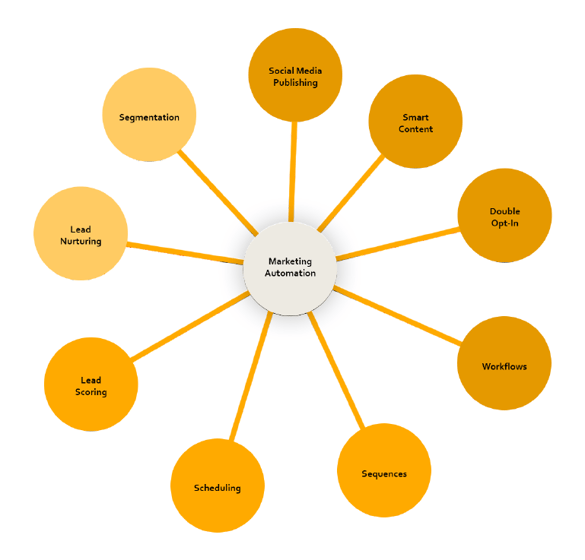
1. HubSpot Integration option
Want to generate ROI from your videos? Then you need to make sure that the video hosting feeds all the necessary data for marketing and sales automation into your HubSpot CRM. This requires that the leads you generate through integrated CTAs or forms are also correctly transferred to your HubSpot CRM - including all captured view data.
Wistia
- With Wistia, you can capture leads from your videos, share the viewing data with HubSpot, score, segment, and assign your leads in a snap.
- A HubSpot form can be added to your videos to capture leads and collect additional information with custom properties. When viewers of your video make a conversion, they are directed to HubSpot and all your video ad data is synced with your existing contact record.
- So in addition to new leads, you also get a lot of information about your target audience.
Vidyard
- Vidyard Integration for HubSpot CRM allows you to gain meaningful insights into your audience. This allows you to optimize, automate, and personalize your marketing and sales efforts.
- Use video engagement data to segment, qualify, and nurture leads based on their interaction with your video content. The integration uses HubSpot's Timeline API to pass video view data to your contact data.
- You can even configure the integration to create a new contact when Vidyard identifies a viewer who doesn't yet have a record in HubSpot.
TwentyThree
- TwentyThree allows you to build video lead generation campaigns and sync the leads with HubSpot.
- Nurture these leads by measuring lead scores and video engagement data.
- You can use HubSpot email in conjunction with video content
- Segment users based on their data and video behavior.
SproutVideo
- With this solution, you can draw viewers' attention to you through in-player CTAs (HubSpot CTAs).
- SproutVideo allows you to grow your contact list with video lead capture tools (HubSpot).
- Email embed codes can be used to increase click-through rate (CTR).
- SproutVideo allows integration with HubSpot, Zapier, Mailchimp and other marketing automation solutions.
2. API usage
Wistia
- Stats API: Access your stats through your API
- Plugin API: With the Plugin API, you can create a simple script package that works with any Wistia embed code.
- Wistia Playlist API: Wistia playlists have an API that gives you access to functionality and user behavior.
- Wistia Data API: Access to the data API for your account.
- JavaScript Player API: The player has a built-in Java script API that gives you many ways to interact.
Vidyard
- Player API: Die Vidyard Player API ermöglicht es Entwicklern, das Verhalten eines eingebetteten Players über Javascript zu steuern.
- Player API: The Vidyard Player API allows developers to control the behavior of an embedded player via Javascript.
- The Player API provides access to player controls and metadata.
- Creation of dynamic web experiences for the end user is supported.
- Real-time data can be collected for external systems.
TwentyThree
Opportunities through the use of the API:
- You can build a custom branded video site with your own content, on your own domain,
- Data from a public site to display thumbnails or embed videos can be reused.
- The TwentyThree site can be used as a private archive for your videos.
- You can allow user uploads to the TwentyThree site.
- Visitors are allowed to access content via SSO or paywall.
SproutVideo
- Access to API files: Through the API, it is possible to retrieve direct URLs to your video files.
- SproutVideo API: The SproutVideo API allows you to interact with your SproutVideo account. You can upload, list, modify, delete, and perform many other actions on your account.
- Javascript Player API: The SproutVideo Javascript Player API gives you control over the SproutVideo video player. You can receive events and control the player via Javascript.
3. Video editing
Wistia
Wistia offers many tools to make online videos your own. Use the Customize feature for many great actions: Change the player color, choose your own thumbnail, add and remove buttons, automatically copy your video, and add interactive elements to bring your content closer to viewers.
Vidyard
Crop a video. Vidyard allows you to make several updates to videos in your account, including the option to change the video's thumbnail, add tags for categorization, and create video captions. You can also edit videos directly from Vidyard.
TwentyThree
Here you can choose between the following types of actions:
- Publish
- Do not publish
- Apply
- Promote
- Add tag
- Remove tag
- Place in category
- Remove from category
- Edit text
- Delete
SproutVideo
SproutVideo points to various links and blogs that describe how to edit video content. However, editing takes place outside of SproutVideo and cannot be done on the platform itself.
4. In-video lead generations
Wistia
Use one of the lead generation tools:
- Turnstile email-collector: Turnstile is a simple email collector for your video content. The feature is ideal for lead generation. The collector connects with a number of email providers for easy tracking of new leads.
- Call to Action (CTA): A Call to Action is a clickable message, image, or HTML script that appears anywhere in your video. The CTA prompts your viewers to take the next action.
- Annotation links: Annotation links allow you to inform your viewers without interrupting the video. When you add an annotation link, it appears in the upper-right corner of the video and can be displayed for as long as you want.
Vidyard
Instantly turn a regular video into a powerful lead generation tool without any HTML knowledge. With Vidyard, you have access to three lead generation options:
- Full-screen Call to Action
- Banner-Call to Action
- Full-screen email form
These lead generation tools can be added via event library "new event".
TwentyThree
Create custom video forms to collect valuable audience information at any point in a video. You can sync lead and interaction data with your marketing automation software and CRM systems.
SproutVideo
Use powerful video marketing tools on the SproutVideo platform:
- Get viewers' attention with in-player CTAs.
- Grow your contact list with video lead capture tools.
5. Video player design
Wistia
Here you can upload your logo and change the controls and player color to match your brand.
Vidyard
Player Design settings let you define the look of your player, including size, colors, and player controls.
TwentyThree
SproutVideo
The iframe-based embed codes can take on many different parameters that change the look and feel, as well as the behavior of the player. You can combine multiple parameters to customize your player to your needs.
6. Using a HubSpot form in the video
Wistia
Vidyard
There are three main options for sending event data to a MAP (marketing automation platform): an embedded form, an iframed form, and a vidyard form.
TwentyThree
Here you can use collectors to convert leads and submit the form information to HubSpot - including information about the video content that triggers the conversion.
SproutVideo
Lead Capture: Ask your visitor to enter first name, last name, and email address to watch a video.
Marketing Integration: Send these leads directly to the marketing automation platform of your choice (HubSpot).
7. Search engine optimization (SEO) of the videos
Wistia
Video SEO involves sharing the metadata (information) of your content with search engines to improve the discoverability of your vidoes. This leads to more visits to your website. Wistia puts this video metadata on your site by inserting JSON-LD into the header of your website. Including the right metadata and general SEO measures will help improve your video's presence in search engines. So this should be part of your marketing activities.
Vidyard
TwentyThree
SproutVideo
Easily create video sitemaps to help search engines find your rich video content and drive organic traffic to the page where it's embedded.
8. Videos with protected-password request
Wistia
Need to make sure that only certain people watch your videos? Then you can protect them with a password that you share only with the users you want.
Vidyard
Access codes let you add a password to a player to control who can watch your video content and when. You can use an access code to:
- Restrict access to internal videos.
- Keep content private while it is reviewed by a small audience.
- Allow only paying subscribers or fans to access the content.
The access codes can be configured to expire after a certain time. The frequency of use of an access code can also be limited.
You can also allow users to request access to a player. Each request is then submitted via email and approved or denied by you.
TwentyThree
OAuth (Open Authorization) is a secure, open protocol that establishes a standard method for accessing protected data on various websites. The user can grant application access to a web service API and determine how to communicate using credentials.
SproutVideo
Lets you share a password-protected video with someone on a SproutVideo landing page or video website. The viewer must know the password for the video.
9. A/B testing
Wistia
How can you know which factors contribute significantly to the success of a video? With Wistia's A/B testing feature, available in the Advanced plan, you can set up two videos to be tested against each other. Viewers watch one version or the other - chosen randomly - and the system shows you how the two videos perform in direct comparison. When your test is over and you've chosen a winner, it's automatically shown to all viewers. A/B Testing is available to the account owner and all account managers.
Vidyard
TwentyThree
At TwentyThree, you can track video playback analytics along with the rest of your web analytics, allowing for comparison and A/B testing across all marketing activities.
SproutVideo
Best practices for A/B testing are explained in blog articles here. However, there is no option for A/B testing as an optin at SproutVideo.
10. Analytics & engagement data evaluation
Essent accumsan invidunt in pri. Pri enim tincidunt no, ubique doming expetenda te mei. Forensibus voluptaria efficiantur sed ut, mei unum volumus ad.
Wistia
Vidyard
TwentyThree
SproutVideo
- You can identify who is watching your videos.
- Improve your content by highlighting drop-off points.
- Send targeted marketing campaigns.
- You can measure the completion rates of training or educational materials.
11. Geo & IP restrictions
Wistia
Vidyard
- Restrict viewers to an internal use/audience.
- Prohibit users from viewing your content.
- Control the release of content to specific audiences incrementally.
Whitelists can be applied on the organizational level with IP whitelists on the group level (concerning all members). And at the player level with IP whitelists (concerning each individual member).
TwentyThree
At TwentyThree you can create your own video universe and share it worldwide. But there may be times when you want to restrict access to your video content. For example, in the following cases:
- The videos contain sensitive information that only employees in your company should see.
- You want to offer your content for a fee.
- There is content that only visitors from certain geographic areas are allowed to see.
TwentyThree meets the many different access restriction requirements. There are several ways to restrict access. Please note that these access restrictions only apply to pages and videos directly on your video website. You always have the option to embed your videos elsewhere.
TwentyThree offers you the following 6 ways to restrict access:
Public Website
With this setting, your video website is publicly available on the Internet. Visitors can view all the videos you publish and assign to a category.
Restricted Website
Only users with a user account on the backend of your video website can view the website and the videos on it. Visitors are prompted to sign in when they access the website.
Geo-Blocking
All users can browse your video website and its content. However, only users from the geographic regions you specify are allowed to view your videos. This feature is based on Maxmind's IP indexing, which checks which geographic region a given IP address corresponds to. At the country level, it achieves 99.8% accuracy.
Joint Password
This setting allows you to set a single password or password phrase that allows access to the video website. You can share this password or phrase with all users (for example, event attendees). They can all use the same password to access your video website and watch the videos you publish.
Firewall
By setting up a firewall, you can specify which IP addresses or IP ranges are allowed to view your video website and watch your videos. When a visitor accesses your website from an IP address that is outside the ranges you specify, they are presented with a login form
Single Sign-On or Paywall
Do you want to have 100% control over who has access to your video website? Then you can maintain your own user database (or use an existing one) and grant authorized access to users based on that. This solution requires integration with TwentyThree's API for authorizing users. Use this option if you want to set up a paywall for your videos or provide single sign-on features for users of your intranet.
SproutVideo
SproutVideo's customizable video websites work seamlessly with video privacy features. Your privacy settings determine which videos appear on your video website and how viewers can access them.
SproutVideo offers you the following 8 options:
Private Videos
If a video hosted on SproutVideo is set to private, it will not be displayed on your video page. Private videos are only accessible to viewers when they are embedded on a website hosted by a third party.
Public Videos
Public videos are displayed on your website and can be viewed by anyone who visits your website. You can also be indexed by search engines and listed in search results for terms related to your video.
If you have site-wide or account-wide security settings, such as a site-wide password, IP address restriction, geo-whitelist, or single sign-on (SSO), visitors must be authenticated before they can access your public videos. Site-wide and account-wide privacy settings take precedence over individual video privacy settings.
Login-protected Videos
Password-protected videos
Password-protected videos are displayed on your video page. The visitors of your website can see the poster frame of the password-protected videos and the video title. However, they will be played only if the user enters the password.
Unlisted videos
Unlisted videos do not appear on the video listing home page of your video page and consequently cannot be accessed. However, someone who has the link to an unlisted video can navigate to your video page and discover other videos.
Password-protected video-website
You can protect your entire video website with a password. Then only people who know the password can access this page.
When you use a site password, you can post your videos publicly. Anyone who tries to navigate to a video or your video page will be asked for the password before they can access it.
IP-address restriction
If you have an IP address restriction enabled for your SproutVideo hosting account, your video page will only load for those people who access it through an approved IP address.
Single Sign-On (SSO)
12. Security
Wistia
- Availability and playback
- Datacenter security
All of Wistia's major hosting providers have current SSAE 16 certification. Wistia is hosted on Amazon Web Services (AWS), which offers extensive security controls and privacy features documented a https://aws.amazon.com/security.
Additional measures to maintain a secure infrastructure:
- SSH key-based authentication (no passwords) for all production and staging servers
- Fully automated server provisioning for less error-prone deployments and fast disaster recovery
- Protection against data loss
Wistia databases are backed up using industry-standard tools for the specific data store. The backup and restore procedures are automated.
- GDPR & Data privacy
Wistia is GDPR compliant (DSGVO) and supports the privacy rights of its customers and their users. Additionally, Wistia is certified under the EU-US and Swiss-US Privacy Shield Framework. For more information https://wistia.com/support/account/gdpr
- Incident Response
Wisita has established a formal policy and procedure for safety-related incidents. To learn from incidents and improve the response process, such events are recorded and internal reconnaissance is conducted. Some of these are posted at status.wistia.com.
- Account protection
Wistia accounts are not searched by search engines and can be designed to be completely private and password protected.
The domain restriction (https://wistia.com/support/account-and-billing/setup#domain-restrictions)ensures that your video can only be played on certain domains.
- Application monitoring
Wistia maintains a real-time status page at https://status.wistia.com where you can subscribe to notifications via email, SMS text or RSS.
In addition to what is publicly disclosed, each Wistia service is monitored by multiple external services with global presence. Automated alerts notify Wistia when something unexpected or undesirable occurs. An infrastructure team is available around the clock to resolve issues.
Vidyard
Vidyard protects content with flexible security controls that meet customers' diverse needs.
TwentyThree
SproutVideo
Here you get full control over access to your videos. SproutVideo offers several ways to define your audience:
- Password protection for easy and secure viewing
- Login protection by assigning credentials to individual viewers
- Single sign-on authentication of viewers via your organization's existing identity provider
Summary
Need more support? We will be happy to support you with the analysis - tailored exactly to your challenge. Based on the analysis results, we advise you on the choice of platform for your requirements.
BEE is a digital growth solution partner
Transform to perform
For mid-market and corporates in the DACH Region that want to transform their business in order to grow locally and globally, BEE is the highest-ranked digital growth solution partner that combines strategy, execution, data intelligence and people in a transformance model.
What BEE stands for
BOOST performance
EXPAND growth
EXCEED expectations